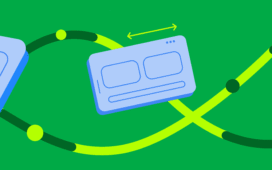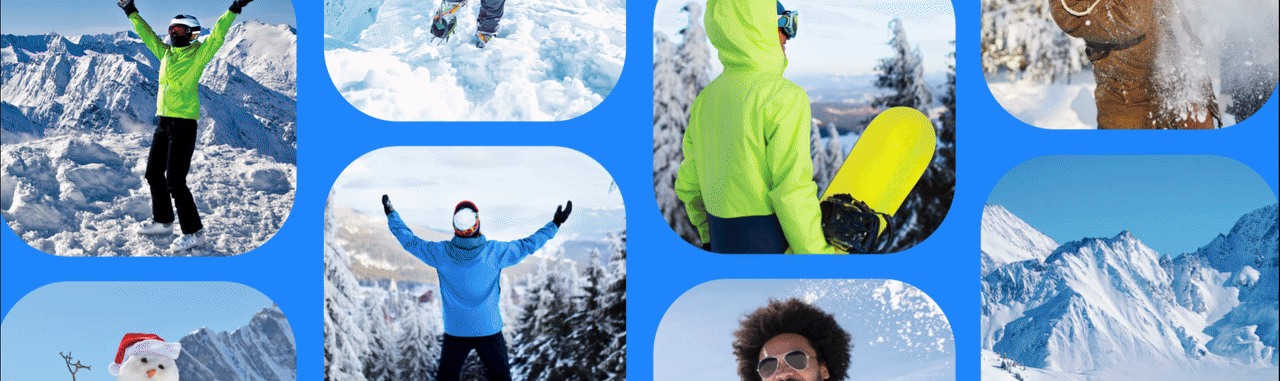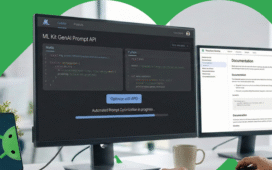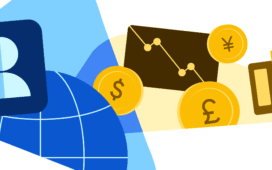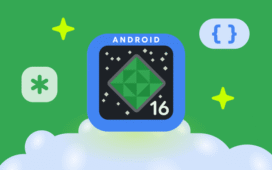Posted by Alex Vanyo – Developer Relations Engineer
Adaptive Spotlight Week
With Android powering a diverse range of devices, users expect a seamless and optimized experience across their foldables, tablets, ChromeOS, and even cars. To meet these expectations, developers need to build their apps with multiple screen sizes and form factors in mind. Changing how you approach UI can drastically improve users’ experiences across foldables, tablets, and more, while preventing tech debt that a portrait-only mindset can create – simply put, building adaptive is a great way to help future-proof your app.
The latest in our Spotlight Week series will focus on Building Adaptive Android apps all this week (October 14-18), and we’ll highlight the many ways you can improve your mobile app to adapt to all of these different environments.
Here’s what we’re covering during Adaptive Spotlight Week
Monday: What is adaptive?
October 14, 2024
Check out the new documentation for building adaptive apps and catch up on building adaptive Android apps if you missed it at I/O 2024. Also, learn how adaptive apps can be made available on another new form factor: cars!
Tuesday: Adaptive UIs with Compose
October 15, 2024
Learn the principles for how you can use Compose to build layouts that adapt to available window size and how the Material 3 adaptive library enables you to create list-detail and supporting pane layouts with out-of-the-box behavior.
Read the blog post: Creating a responsive dashboard layout for JetLagged with Jetpack Compose
 |
Creating a responsive dashboard layout for JetLagged with Jetpack Compose Use Flow layouts, WindowSizeClasses, movableContentOf, and LookaheadScope to achieve a fluid and adaptable UI that adjusts to different screen sizes. |
Wednesday: Desktop windowing and productivity
October 16, 2024
Learn what desktop windowing on Android is, together with details about how to handle it in your app and build productivity experiences that let users take advantage of more powerful multitasking Android environments.
Read the blog post: Developer Preview: Desktop windowing on Android Tablets
 |
Developer Preview: Desktop windowing on Android Tablets Desktop windowing on Android tablets enables users to run multiple apps simultaneously and resize windows for optimal multitasking. |
Thursday: Stylus
October 17, 2024
Learn the principles for how to build Adaptive layouts in Compose following the phase system, with examples of custom layouts using tips and tricks to bring designs to life.
Watch the video: Custom Adaptive layouts in Compose
And take a look at how you can build powerful drawing experiences across stylus and touch input with the new Ink API.
 |
Introducing Ink API, a new Jetpack library for stylus apps Ink API is a new Jetpack library for stylus apps making it easy for developers to create, render, and manipulate beautiful ink strokes. |
Friday: #AskAndroid
October 18, 2024
Join us for a live Q&A on making apps more adaptive. During Spotlight Week, ask your questions on X and LinkedIn with #AskAndroid.
Watch the livestream: Adaptive #AskAndroid | Spotlight Week
These are just some of the ways that you can improve your mobile app’s experience for more than just the smartphone with touch input. Keep checking this blog post for updates. We’ll be adding links and more throughout the week. Follow Android Developers on X and Android by Google at LinkedIn to hear even more about ways to adapt your app, and send in your questions with #AskAndroid.